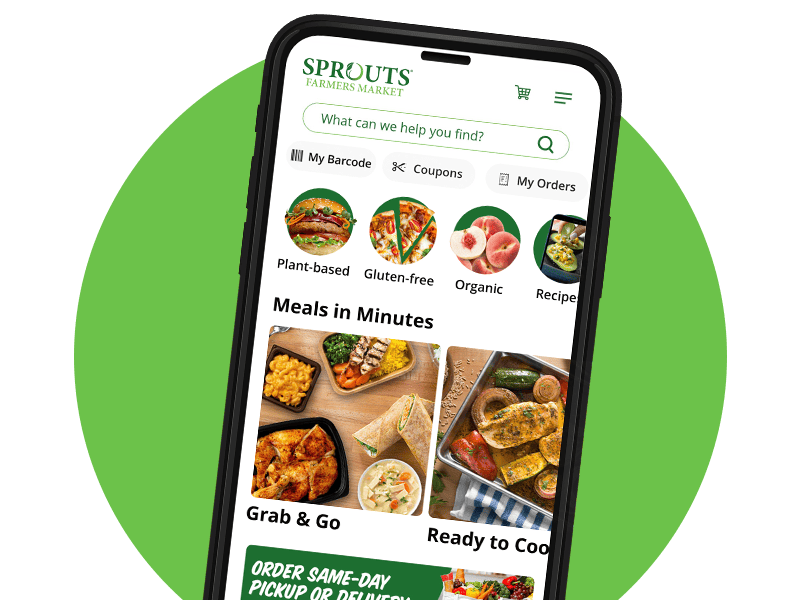The best in fresh is
just a tap away!
Simply download the Sprouts app for iPhone or Android and follow these steps:
- Login or create a Sprouts account.
- Clip the digital coupons you like best.
- Scan the myBarcode on your smartphone during checkout.
- Smile and enjoy the instant savings!
The best in fresh is
just a tap away!
Simply download the Sprouts app for iPhone or Android and follow these steps:
- Login or create a Sprouts account.
- Clip the digital coupons you like best.
- Scan the myBarcode on your smartphone during checkout.
- Smile and enjoy the instant savings!

Weekly Ad
View the weekly ad and stay connected to the freshest deals–right at your fingertips.
 Ready to save more?
Ready to save more?
Be on the lookout for special Hello Weekend & Choose Your Savings Sales where you can score even more.
 Coupons
Coupons
Get digital coupons on your favorite brands for extra savings!
Frequently Asked Questions about Sprouts App:
How do I redeem digital coupons?
Redeeming digital coupons in-store:
On sprouts.com, visit shop.sprouts.com/store/sprouts/pages/in-store-deals to view available coupons. On the Sprouts app, click the Coupons button. Click the green “Clip” button. After picking up your items in-store, scan your “Sprouts app barcode” at checkout to redeem your clipped coupon(s). Your unique barcode can be found on the Sprouts app by clicking the three bars at the bottom of the app and then clicking “Sprouts Rewards” or at sprouts.com/barcode/.
Redeeming digital coupons online:
Visit shop.sprouts.com/store/sprouts/pages/in-store-deals to view available coupons. On the Sprouts app, click the Coupons button. Click the green ”Clip” button to add the coupon to your account. Any products with a clipped offer that meet the coupon requirements will receive the discount during your online checkout.
Is my store’s Weekly Ad available on sprouts.com and the Sprouts App?
Can I scan a product barcode on the app?
Which devices are compatible with the Sprouts app?
- Apple iPhone 6s/iPhone SE or above running iOS 15.0 or higher
- Android devices running Android 8.0 or higher
Who do I contact to provide feedback on or receive assistance with Sprouts.com or the Sprouts app?
- Your “Barcode” number
- A screenshot of the issue, if possible
- On mobile: Include your phone model and operating system (iOS or Android)
- On desktop: Include your web browser and version
- Include if you are in pickup, delivery or shopping list mode
What is your digital coupon redemption policy?
Most digital coupons can only be redeemed once, however, there are occasions where a special promotion will allow you to redeem an offer multiple times. These multi-redeem digital coupons can be identified by an icon that says “Unlimited” in the offer image.
Digital Coupon Terms:
Each digital coupon is valid for a single use at any Sprouts Farmers Market, excluding Sprouts Chula Vista and Sprouts Express locations, while supplies last. Digital coupons and paper coupons may not be combined on the purchase of a single item. Your Barcode or alternate ID must be processed at time of purchase. Cash value 1/100¢. Other restrictions may apply. Cannot be combined with any other offer or discount. Not valid on past purchases. Not subject to doubling. Valid only for specific item(s) listed on coupon(s), subject to expiration date on coupon(s) and availability of products. No rain checks.
Frequently Asked Questions about Sprouts App:
How do I redeem digital coupons?
Redeeming digital coupons in-store:
On sprouts.com, visit shop.sprouts.com/store/sprouts/pages/in-store-deals to view available coupons. On the Sprouts app, click the Coupons button. Click the green “Clip” button. After picking up your items in-store, scan your “Sprouts app barcode” at checkout to redeem your clipped coupon(s). Your unique barcode can be found on the Sprouts app by clicking the three bars at the bottom of the app and then clicking “Sprouts Rewards” or at sprouts.com/barcode/.
Redeeming digital coupons online:
Visit shop.sprouts.com/store/sprouts/pages/in-store-deals to view available coupons. On the Sprouts app, click the Coupons button. Click the green ”Clip” button to add the coupon to your account. Any products with a clipped offer that meet the coupon requirements will receive the discount during your online checkout.
Is my store’s Weekly Ad available on sprouts.com and the Sprouts App?
Can I scan a product barcode on the app?
Which devices are compatible with the Sprouts app?
- Apple iPhone 6s/iPhone SE or above running iOS 15.0 or higher
- Android devices running Android 8.0 or higher
Who do I contact to provide feedback on or receive assistance with Sprouts.com or the Sprouts app?
- Your “Barcode” number
- A screenshot of the issue, if possible
- On mobile: Include your phone model and operating system (iOS or Android)
- On desktop: Include your web browser and version
- Include if you are in pickup, delivery or shopping list mode